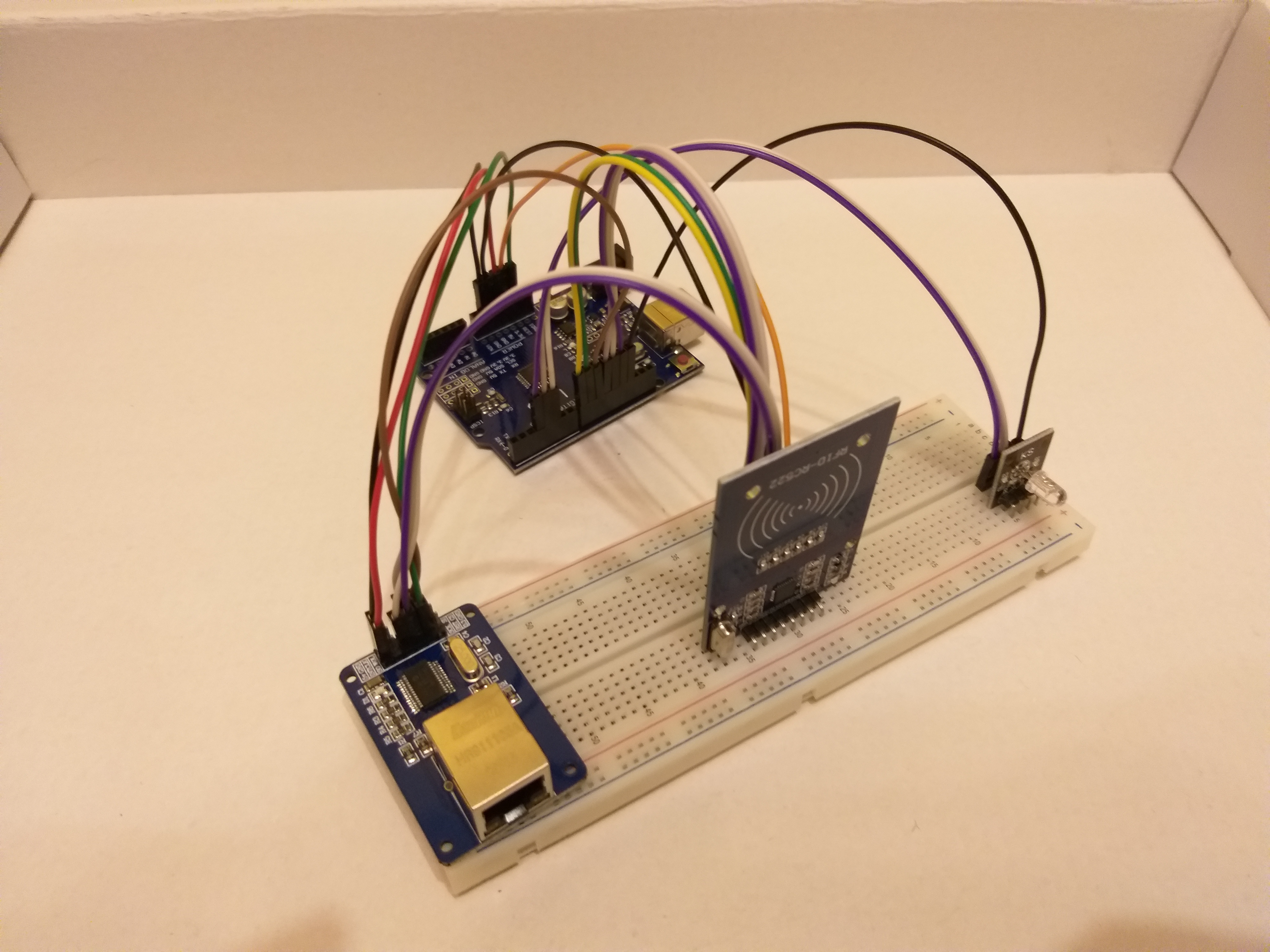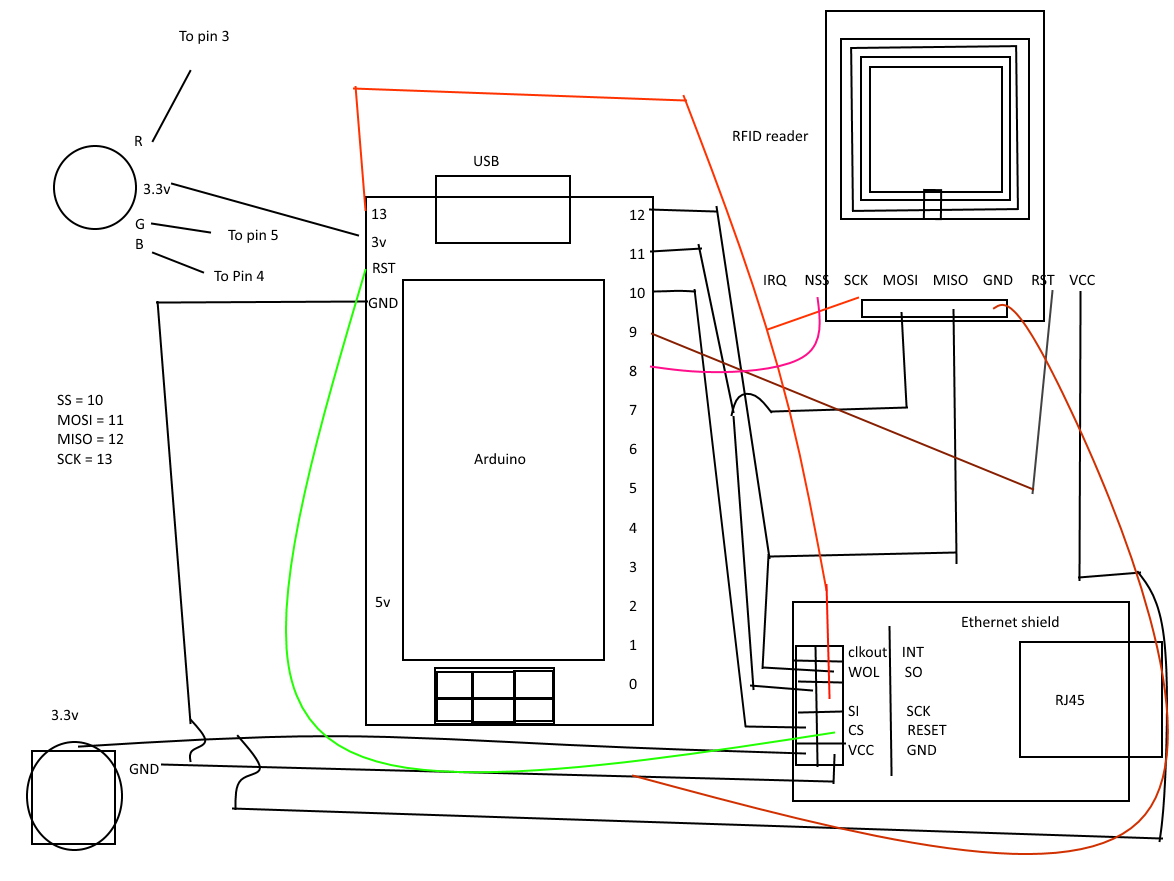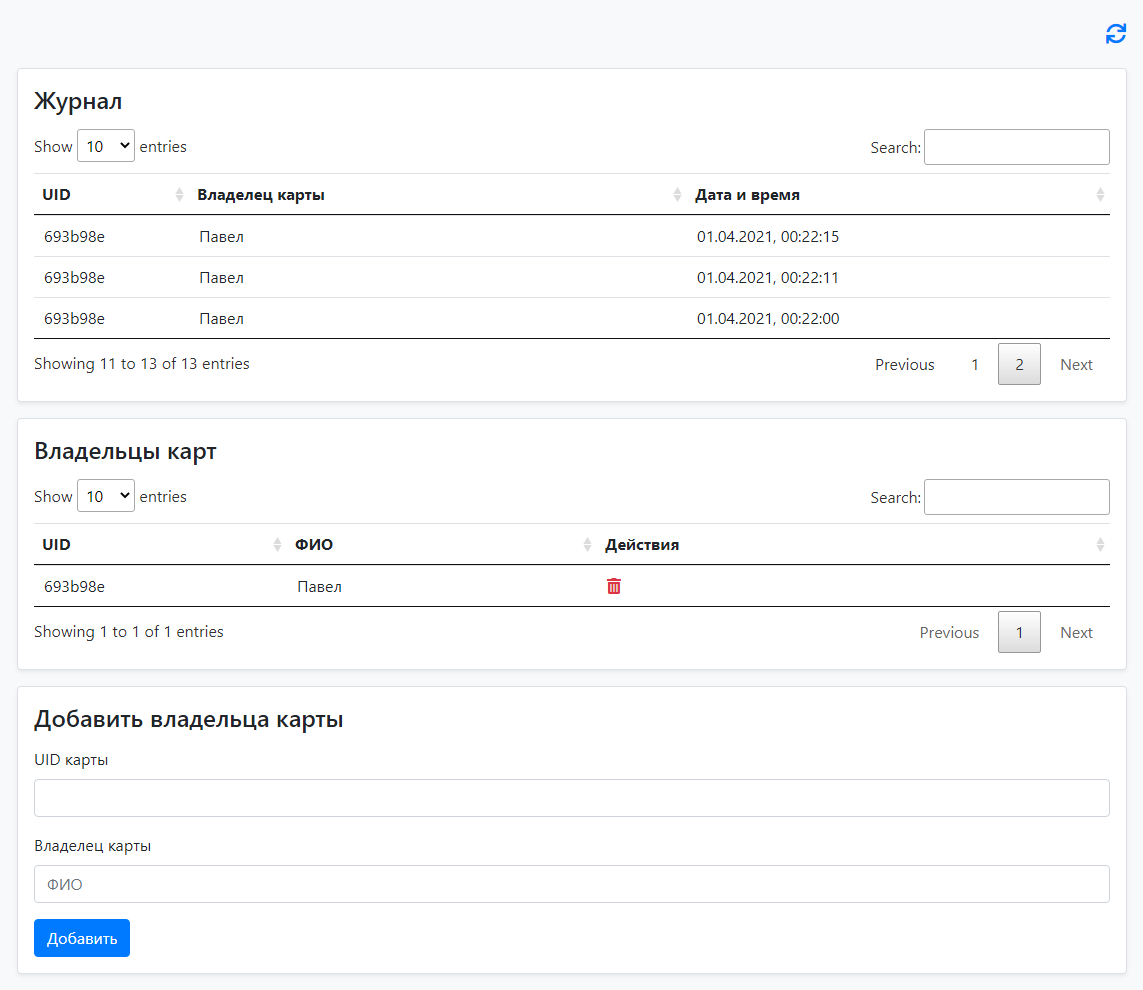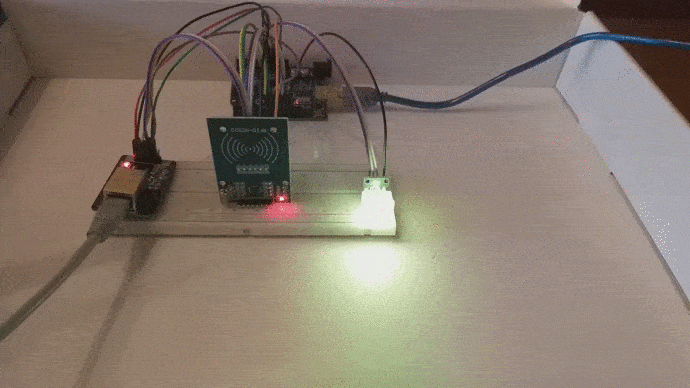Have you ever thought about adding RFID cards or monitoring systems to your home or office? Well, if you're here, you've probably seen how darn expensive they are, ranging from $100 to $2000. TOO EXPENSIVE! ?? A friend and I decided to create a system that would cost less than $100 and could record which card was applied to the reader and at what time. Thus, the device allows keeping track of who and at what time checked in at the control point. Building the device is not difficult at all and will take no more than an hour of your time.
We will need the following components
What needs to be done to make the device work
- Assemble the circuit.
- Download the sketch from the link below.
- Specify the IP address of your Arduino UNO and the computer on which the server application will run in the firmware.
- Flash your Arduino UNO.
- Download and run the server application.
- Open the page in the browser at the address localhost:9000.
Edit the firmware code
IPAddress myIP(192, 168, 1, 100); // IP address of your Arduino
IPAddress myDNS(8, 8, 8, 8); // DNS server (can be left as is)
IPAddress myGW(192, 168, 1, 1); // Gateway (router) IP address
IPAddress mySubnet(255, 255, 255, 0); // Subnet mask (can be left as is)
char* serverIP = "192.168.43.44"; // IP address of your computer
Schematic diagram of module connections
Connecting the ENC28J60 module to Arduino UNO
| Arduino UNO |
ENC28J60 |
| Pin 3.3V |
VCC |
| Pin GND |
GND |
| Pin RST |
RESET |
| Pin 10 |
CS |
| Pin 11 |
SI |
| Pin 12 |
SO |
| Pin 13 |
SCK |
Connecting the RFID MFRC522 module to Arduino UNO
| Arduino UNO |
MFRC522 |
| Pin 3.3V |
VCC |
| Pin GND |
GND |
| Pin 8 |
NSS |
| Pin 9 |
RST |
| Pin 10 |
CS |
| Pin 11 |
MOSI |
| Pin 12 |
MISO |
| Pin 13 |
SCK |
Connecting the RGB module to Arduino UNO
| Arduino UNO |
RGB LED |
| Pin GND |
GND |
| Pin 3 |
RED |
| Pin 4 |
GREEN |
| Pin 5 |
BLUE |
The interface looks like this
Demonstration of the device in action
Project source code (sketch) - WebRFID.ino
Web server - WebRFIDServer